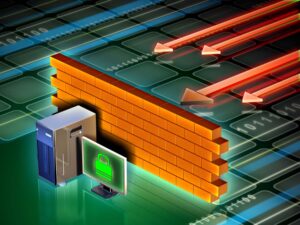In today’s digital age, data is the lifeblood of any business. Whether it’s customer information, financial records, or operational data, ensuring that your data is secure and backed up is crucial to maintaining business continuity. At Alliance InfoSystems, we understand the importance of reliable server backup and data protection, and we’re here to help you implement the best practices to safeguard your digital assets.
The Importance of Server Backup
Imagine walking into your office one day only to find that your servers have crashed or been compromised. Without proper server backups, you could lose all your essential data, potentially leading to severe disruptions, financial loss, and damage to your business’s reputation. This scenario is all too common; statistics show that 60% of backups are incomplete, and 50% of restores fail, highlighting the importance of a robust backup strategy.
Best Practices for Server Backup
- Implement the 3-2-1 Backup Strategy: This strategy is a cornerstone of data protection. It involves keeping three copies of your data: the original, a backup on a different storage medium, and a third backup stored offsite or in the cloud. This approach ensures your data is safe, even if one backup fails or is compromised.
- Regularly Test Data Restores: Backing up your data is only half the battle. Regularly testing data restores is essential to ensure your backups are complete and functional. These tests will help you understand how long a restore will take and identify any potential issues before they become critical.
- Automate Backup Processes: Manually backing up servers can be time-consuming and prone to errors. Automating your backup processes ensures that your data is consistently backed up according to a set schedule, reducing the risk of human error and missed backups.
- Monitor and Manage Backups: It’s vital to monitor your backups continuously. Setting up alerts for failed or incomplete backups can help you address issues before they lead to data loss. Regular monitoring ensures that your backup processes run smoothly and efficiently.
- Secure and Encrypt Your Data: Data security is paramount. Ensure that your backed-up data is encrypted to protect it from unauthorized access, ransomware, and other cyber threats. Encryption adds a robust layer of security, especially for sensitive information.
Overcoming Common Backup Challenges
Backup processes can sometimes be challenging, with issues like limited storage space, incomplete backups, or slow backup speeds. Adopting the best practices mentioned above and utilizing tools that automate and optimize the backup process can mitigate these challenges and ensure that your data is always protected.
How Alliance InfoSystems Can Help
At Alliance InfoSystems, we specialize in providing comprehensive server backup and data protection solutions tailored to your business needs. Our services include:
- Vulnerability Analysis and Assessment: Identify potential risks and ensure your data is protected against threats.
- Network Security Monitoring: Continuous monitoring to detect and respond to any security breaches.
- Automated Backup Solutions: We offer automated backup scheduling, so you never have to worry about missing a backup.
- Encryption Services: Protecting your data through advanced encryption technologies.
By partnering with Alliance InfoSystems, you can ensure that your business’s critical data is backed up, secure, and always accessible when you need it. Don’t leave your data to chance—let us help you implement the best server backup and data protection practices to keep your business running smoothly.
Contact us today to learn more about our server backup solutions and how we can tailor them to meet your specific needs. Your data’s safety is our priority.